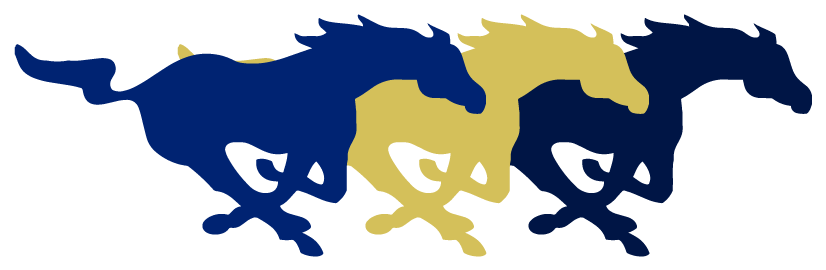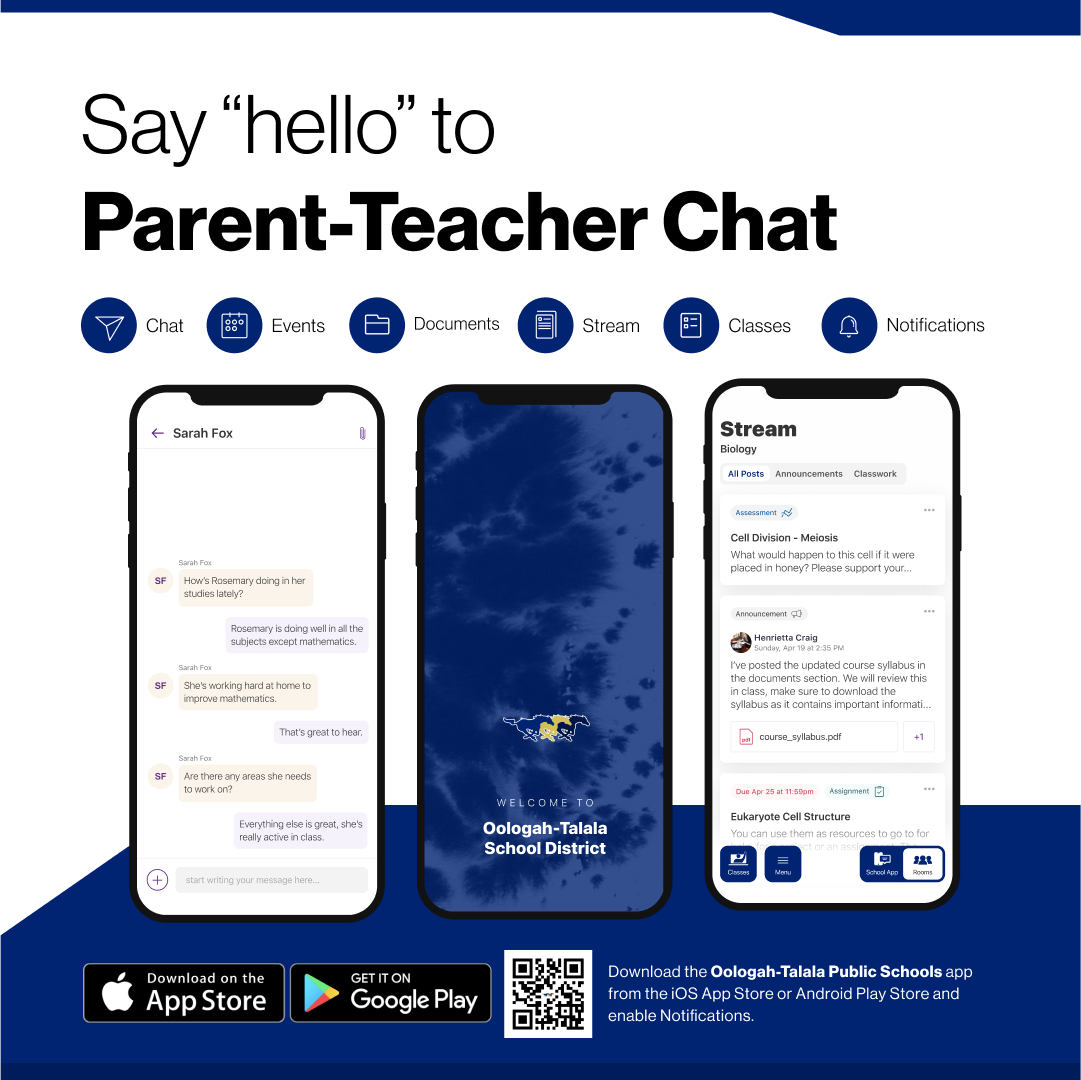OTPS
Mobile App
For communication with a child's teacher
OTPS Mobile App
The OTPS mobile App is the go-to place for district and school events, alerts, documents, parent/student portal and staff directories.
This page is designed to provide you with resources to understand how to use it and troubleshoot problems that may arise.
After downloading and installing the app on your phone and in order to login to the app you will first be required to have enrolled your child for the coming school year, this will provide you with access to The Parent/Student Portal which is a web interface that allows Parents and Students of Oologah-Talala schools to access information regarding lunch account balance, classes, teachers, grades, homework, attendance and other important information. The Parent/Student Portal is also the interface that allows Parents/Guardians to enroll students in Oologah-Talala schools. To enroll your child or register your child for the next calendar year you are required to have a Portal Login.
Below are videos on Enrolling a Student
· How to Enroll an Existing Student Access the portal by clicking the link: Portal Login
· How to Add and Enroll a New Student If you do not know your Portal Login you can request a login
· How to Update an Existing Student by clicking "Request Portal Login"